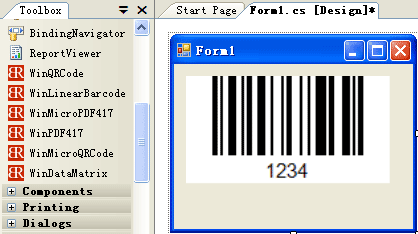Barcode .NET WinForms > Generate Barcode .NET
How to Generate Barcodes in .NET Winforms
BizCode Generator for Winforms is a mature and easy- to- use barcode generating component package, enabling developers to generate barcode and add advanced barcode features into Windows Forms applications.
BizCode Generator for Winforms is compatible with C#, VB.NET, managed C++ and Delphi supported by .NET and other development environment .NET Framework that support Windows Forms DLLS or controls.
BusinessRefinery
.NET Winforms Barcode Generator is able to generate and create about 30+ linear and 2D barcode symbologies, including Code 39, Code 128, UPC/EAN barcode, QR Code , Data Matrix, PDF-417, etc.
This
.NET Barcode DLL for Winforms provides several methods and options for implementing barcodes in .NET Winforms with flexible license agreements. Here is a detailed integration guide for generating your own barcodes in Winforms applications. BusinessRefinery also provides
samples to create barcodes with a given size in .NET WinForms.
BizCode Generator for Winforms Requirements
Windows OS Compatible with Microsoft Windows 7, Windows Server 2008, Windows Vista, Windows Server 2003, Windows XP, etc. | .NET Support written in managed C#, full integration into .NET development environment, like .NET Windows Forms application, .NET class & consol application, Crystal Reports, Reporting Service, etc. |
Install BizCode Generator for Winforms
Add .NET Winforms Barcode Generating Reference to You Project
- Unzip .NET Barcode Generator for Winforms trial;
- Copy BusinessRefinery.Barcode.Win.dll to your .NET Winforms project folder;
(Do not copy dll to .NET bin directory; Visual Studio build tools will do it for you.) - Run Visual Studio .NET and open an existed Windows Application or create a new one;
- Go to "Project" and choose "Add Reference";
- Go to "Browse" and select BusinessRefinery.Barcode.Win.dll;
- hen "BusinessRefinery.Barcode.Win.dll" is added on your .NET Winforms project.
Install BizCode Generator for Winforms
Add .NET Winforms Web Form Control to .NET Winforms Visual Studio Toolbox
- Unzip BizCode Generator for Winforms trial;
- Open your Microsoft Visual Studio and create a .NET Winforms project named "BR-Barcode";
- Go to Toolbox, right click to select "Choose Items... ";
- In "Choose Toolbox Items" form, click button "Browse...", and select BusinessRefinery.Barcode.Win.dll;
- After selection, you will find four items under "Components" section: WinLinearBarcode, WinDataMatrix, WinPDF417, and WinQRCode;
- Select all of 4 components. Then these 4 components in your Visual Studio Toolbox.
How to Drag & Drop Barcode Control into .NET Winforms projects?
- Install .NET Winforms Barcode Generator Control;
- Add .NET Winforms Barcode Generator Control to your Visual Studio ToolBox;
- Drag and drop "WinQRCode" to your Windows forms;
- Then a QR Code is generated.
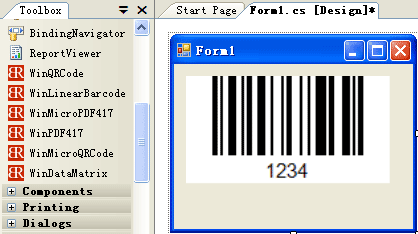
How to Create Barcodes with C#, VB.NET Class in .NET Winforms?
Copy those following code to your .NET Winforms project:
using BusinessRefinery.Barcode;
QRCode barcode = new QRCode();
barcode.Code = "QR Code";
barcode.Resolution = 104;
barcode.Rotate = Rotate.Rotate180;
barcode.Format = ImageFormat.Gif;
barcode.drawBarcode2ImageFile("c:/qr-code-csharp.gif")
Dim barcode As BusinessRefinery.Barcode.QRCode =
New BusinessRefinery.Barcode.QRCode()
barcode.Code = "QR Code"
barcode.Resolution = 104
barcode.Rotate = BusinessRefinery.Barcode.Rotate.Rotate270
barcode.Format = System.Drawing.Imaging.ImageFormat.Gif
barcode.drawBarcode2ImageFile("c:/qr-code-vb-net.gif")
How to Draw Barcodes to Image Files and .NET Winforms Objects?
Copy those following code to your .NET Winforms project:
using BusinessRefinery.Barcode;
QRCode barcode = new QRCode();
barcode.Code = "QR Code";
barcode.Format = ImageFormat.Gif;
barcode.drawBarcode2ImageFile("c:/qr-code-csharp.gif")
Draw barcode image into .NET Winforms Graphics, Stream & Bitmap objects.
public void drawBarcode2ImageFile(string filename);
public void drawBarcode2Stream(Stream fileStream);
public byte[] drawBarcodeAsBytes();
public Bitmap drawBarcodeOnBitmap();
public void drawBarcodeOnGraphics(Graphics graphics);
Dim barcode As BusinessRefinery.Barcode.QRCode =
New BusinessRefinery.Barcode.QRCode()
barcode.Code = "QR Code"
barcode.Resolution = 104
barcode.Rotate = BusinessRefinery.Barcode.Rotate.Rotate270
barcode.Format = System.Drawing.Imaging.ImageFormat.Gif
barcode.drawBarcode2ImageFile("c:/qr-code-vb-net.gif")
Draw barcode image into .NET Winforms Graphics, Stream & Bitmap objects.
Public Sub drawBarcode2Stream(ByVal fileStream As System.IO.Stream)
Public Sub drawBarcodeOnGraphics(ByVal graphics As
System.Drawing.Graphics)
Public Function drawBarcodeAsBytes() As Byte()
Public Function drawBarcodeOnBitmap() As System.Drawing.Bitmap