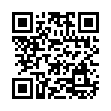How to Encode French into a QR Code?
To encode French into a QR Code is quite easy! All our QR Code generator components & software support French for data encoding, because the default interpretation for QR Code is ECI 000003, representing the ISO/IEC 8859-1 character set, which includes all the characters from the following language:
| Afrikaans |
Basque |
Catalan |
Danish |
Dutch |
English |
| Faeroese |
Finnish |
French |
Galician |
German |
Icelandic |
| Norwegian |
Irish |
Italian |
Portuguese |
Spanish |
Swedish |
As a result, users can simply input your French data into a QR Code without making any further settings. Here are the steps to take:
- Download BizCode Barcode Generator for .NET Ultimate;
- Open your Visual Studio and add BusinessRefinery.Barcode.Win.dll to project reference;
- Copy the following Visual C# code to your barcoding project;
- Debug to generate a barcode!
Here is the Visual C# sample code for QR Code encoding French!
QRCode qrcode = new QRCode();
qrcode.DataMode = QRCodeDataMode.Byte;
qrcode.Code = "telecharger barcode lib library C#";
qrcode.ModuleSize = 3;
qrcode.TopMargin = 12;
qrcode.BottomMargin = 12;
qrcode.LeftMargin = 12;
qrcode.RightMargin = 12;
qrcode.ImageFormat = ImageFormat.gif;
qrcode.drawBarcode2ImageFile("c:/qr-code-french.gif");
Below is the generated QR Code image, with "
telecharger barcode lib library C#" encoded!
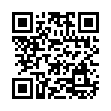
If you want to encode other languages into a QR Code image, such as Arabic or Hebrew, you might need to set true to ECI property for a QR Code barcode image. ECI, the Extended Channel Interpretation protocol, is a mechanism which allows character sets (e.g. Arabic, Cyrillic, Greek) other than the default set to be encoded. You may need to make necessary adjustment according to the barcode data you are encoding. Micro QR Code symbols support the default character set only.